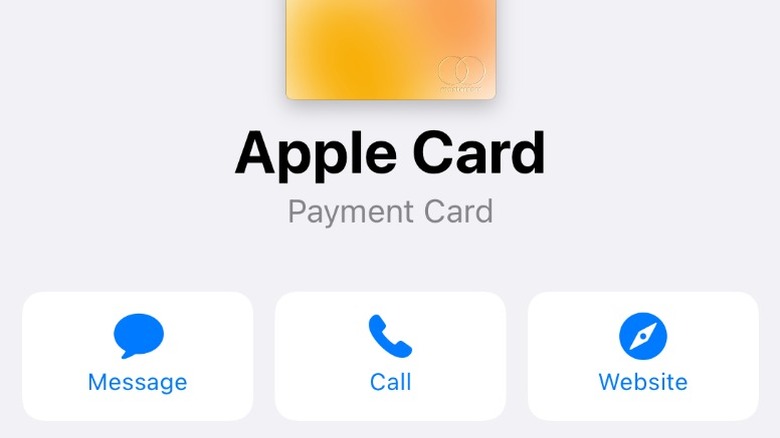How To Increase Your Apple Card Credit Limit
Apple Card is a newer way of utilizing credit. With plenty of features, the main draw of this type of credit payment is its ability to pay through the Apple Pay app as well as a physical credit card. The Apple Pay app is available on your phone and can be used to tap payment wherever it's accepted. Other handy bonuses of getting an Apple Card include receiving 2% cash back whenever you use your iPhone or Apple Watch to pay, instant visible updates so you can see what's being charged to your account the moment it happens, as well as handy reports on how much you're spending and on what you're purchasing, according to Apple.
Promising to be a secure payment option, your Daily Cash is held in a Wallet app and easily accessible to yourself. You also have the option of adding family members to your account so that they can help to build their own credit, which could be an ideal option for younger adults in the family making their first steps into understanding finances and the power of credit. If accepted for the Apple Card, there's the expectation that there are no hidden fees, with regard to late payments, set-up, maintenance, foreign transactions, or for going over your balance. This is with the fine-print caveat that your credit score is in good enough standing, otherwise, you may be subject to between 13.99% and 24.99% APR as well as accumulated interest on late payments.
Once you have the card, how can you increase the limit?
Partnered with the investment banking company Goldman Sachs and within the realm of MasterCard, the Apple Card provides an easy application process and a user-friendly app. However, just like any credit card, your initial borrowing limit will be reflected by your credit score, and if it's in good standing, then you might see a higher credit limit. Credit limits could range anywhere from $50 all the way up to $15,000, according to Apple Insider.
After some time, you may find that you'd like to increase your limit, especially if you have had the service for some time and have established a good credit history with your Apple Card. In order to up the spending potential on your card, you must first reach out to an Apple Card Specialist at Goldman Sachs to discuss the options that may be available to you, according to the support page on the Apple website.
To do so, from your iPhone or iPad, it's recommended that you check your credit limit and details by opening the Wallet app, selecting the Apple Card, "More," then "Card Details" in order to view your credit limit, balance, available credit, as well as the annual percentage rate (APR). Then, if you want to request an increase, you can select the "Message" tab in order to chat with a representative that can help you to see what kind of limit increase — if any — is possible for your Apple Card account.