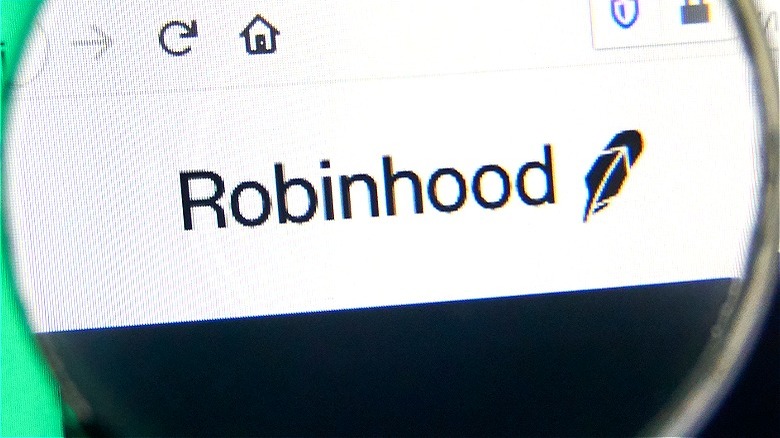How Do You Withdraw Money From Robinhood?
Since its debut in 2015, the Robinhood investing app has been consistently ranked among the best investment apps for beginners. Just like its namesake hero from English folklore, Robinhood aims to "to build a financial product that would give everyone — not just the wealthy — access to financial markets."
Indeed, the trading app lets investors buy and sell financial products like individual stocks, ETFs (exchange-traded funds), cryptocurrency, and more for free. That is, with no per-trade or per-share fee whatsoever. To sweeten the deal, Robinhood will even give new account holders one free share of stock worth up to $200. Though to be fair, there's a high likelihood that the free share will be valued at less than $10. Still, free money is free money.
If you're new to investing platforms, you might be wondering what happens after one of your AI investments hits it big and you want to withdraw some funds from your account? Perhaps for living expenses or a splurge like a vacation? Once the securities are sold, settled, and the newly uninvested funds are parked in your account, sometimes called a "sweep balance," you'll have a few options to transfer some or all of those funds to your external bank account or load them onto a debit card. Note that most withdrawals from a Robinhood account are free of charge. However, if you do need the funds in a hurry, you could be charged a fee.
The instant transfer fee can really add up
To begin, you'll need to make sure that the outside account where you want to transfer money to is linked to your Robinhood account. The bank account that was used to transfer money into the app to establish your brokerage account with Robinhood is likely already linked, but you might wish to add additional accounts. Once your external account is linked to your Robinhood account, the process to initiate a withdrawal may vary slightly between desktop and mobile apps, but it's generally similar.
First, select "Account" and then "Menu" (represented by a hamburger button), "Transfers," and finally, "Transfer Money." Select the account where you want to direct the withdrawn Robinhood funds (assuming there's more than one linked account). Note that some accounts may be eligible for instant transfer, as indicated by a label displayed next to the account. From there, enter the amount you'd like to transfer, which may be subject to daily limits. Finally, review and confirm that the transfer information is correct and accept any optional fees, then click or tap "Transfer."
Typically, the free transfer option via automated clearing house takes anywhere from one to three business days to arrive in your external account, although longer waits aren't completely unheard of. If you need the funds faster, and your account is eligible, Robinhood can transfer funds to your bank account instantly for a fee of up to 1.75% of the transferred amount. You'll want to be sure that you really need the instant transfer, though, as the fee can add up fast. For example, to withdraw and transfer $5,000 immediately from Robinhood equals a hefty $87.50 fee.
Is there a limit to Robinhood withdrawals?
Indeed, Robinhood users will encounter daily limits as to the frequency and the amount of regular (ACH) daily withdrawals that are possible, with the parameters resetting every day at 7 p.m. Eastern time. Factors that'll influence the maximum daily withdrawal amount include whether you have any pending orders, already have a pending withdrawal request, are investing using margin, and a few other conditions.
Investors who wish to transfer funds to their debit card, or execute an instant withdrawal, will find the maximum transfer amount subject to similar parameters as discussed above — except the limits reset each day at 12 midnight Eastern time. In any case, Robinhood account holders can view their real-time withdrawal limits before initiating a transfer.
With this said, if you don't have an immediate need for cash, consider leaving the balance in your Robinhood account rather than transferring it to your bank. That's because Robinhood pays 1.5% interest on uninvested cash, which is nearly triple the average rate for a traditional savings account (which stood at 0.57% APY as of May 2024). Further, some investors may find it worthwhile to subscribe to the extra-cost Robinhood Gold, which pays 5% on any uninvested cash.
Whether Robinhood Gold or not, though, all uninvested funds are FDIC-insured up to a value of$2.25 million. That extra-large insurance coverage is made possible by the brokerage's partnership with multiple financial institutions.