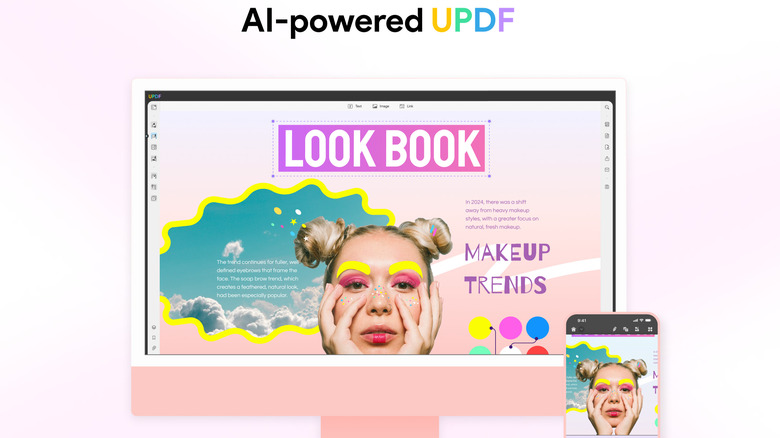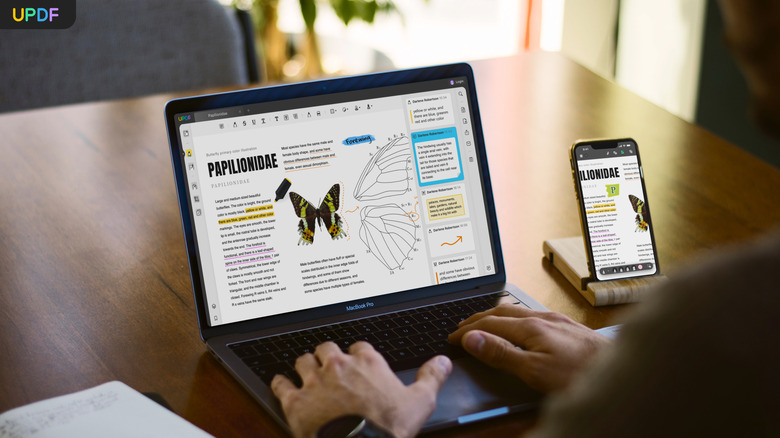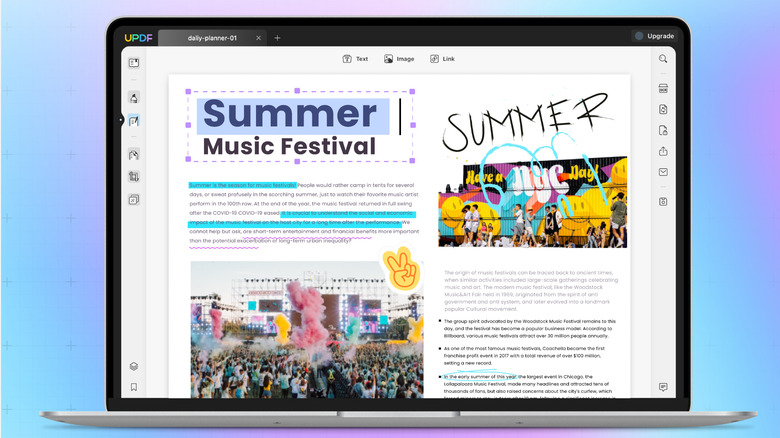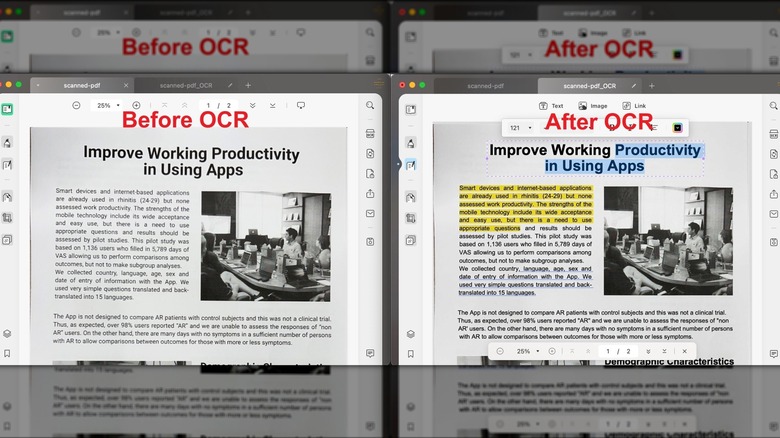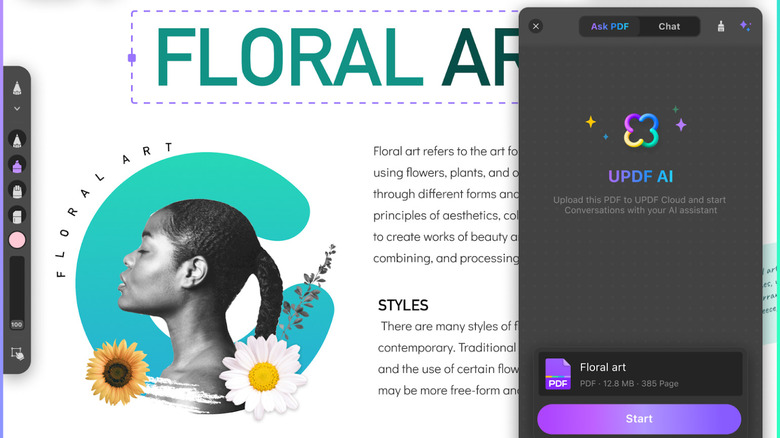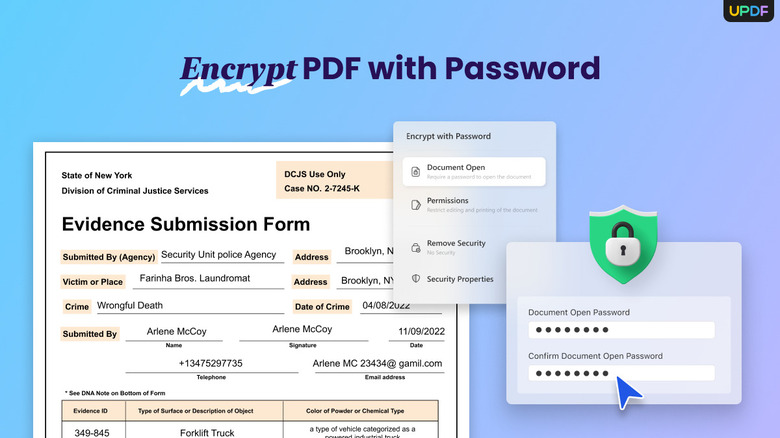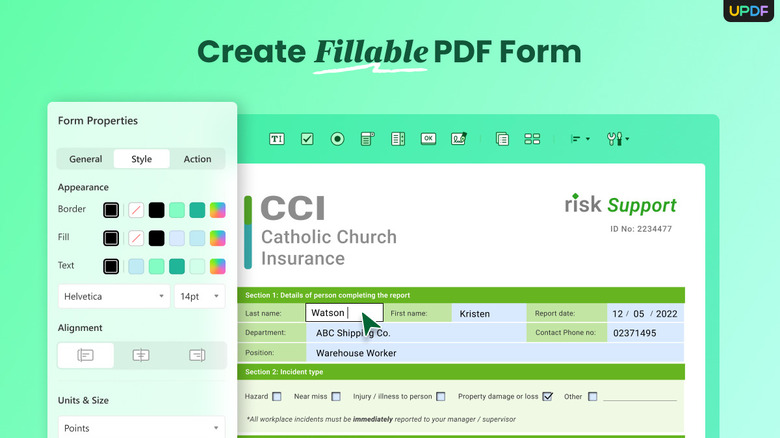UPDF: How This AI-Powered PDF Editor Is Advancing The Format
Sponsored Content. The sponsor may receive a commission on purchases made from links.
In the modern digital age, one of the most important visual file formats is the Portable Document Format, or PDF. PDFs allow users to concisely assemble information into a clean, professional format, which makes them vital for creating important documents like professional resumes, housing leases, legal contracts, and more. The only tricky thing about PDFs is that, once you've made one, it can be difficult to make changes to it without throwing off your carefully assembled formatting.
This is why PDF-editing applications exist — to make any vital edits you need without compromising the document's overall professional look and feel. Such applications have been around for many years, but if you've felt that they've fallen short of your needs and expectations, then there's a new editor on the block you may want to consider: UPDF. This next-generation PDF editor has all the quality-of-life features you're looking for, and if you're interested, it also happens to be available at a massive 63% discount on the application's website.
Problems with previous PDF editors
Because PDF editors have been around as long as the PDF format itself, it's considered something of a "solved science." A common PDF editor like Adobe Acrobat has the basic features you need to open a PDF and make some subtle tweaks to it, but the application hasn't done much more than that in the 20-plus years that it's been around. This is a bit of a problem, as the PDF format is always evolving and optimizing, which means you may not have access to the newest and most convenient features when editing.
Compatibility issues have long since been one of the major problems hounding PDF editors as a whole. Whether the editor is outdated compared to the file or the file is outdated compared to the editor, as long as there's some kind of disconnect, it's going to result in missing features, weird formatting, or both. Even the professional version of Adobe Acrobat can't edit an existing PDF, no matter how old or new it is, which means you can't update the file's contents as necessary.
Advantages of switching to UPDF
If your current PDF-editing application has left you wanting, then the design and features of UPDF should be immediately appealing. For one thing, compared to Acrobat's rather cluttered and overly compartmentalized interface, UPDF is designed to be much more user-friendly, utilizing simple icons and expanding menus to house features exactly where you would expect them to be.
Speaking of those features, UPDF has a myriad of additional features to streamline the PDF-editing process. These include editing existing PDF files, dragging and dropping rich text to and from a document, converting PDFs into other common file formats like Word documents and standalone images, and cross-platform support between Windows, MacOS, and mobile systems like Android and iOS. This is bolstered by both a suite of security and privacy features to keep your important documents under lock and key and round-the-clock customer service just in case you need a hand.
How UPDF improves the PDF-editing experience
UPDF gives you an unprecedented level of control over your PDF documents. Rather than forcing you to work around a file's established formatting, you can seamlessly add, subtract, and modify as necessary to get your files looking the way you like them.
Even if the PDF you're editing is older, UPDF's optical character recognition (OCR) capability allows it to easily detect the presence of faded text, allowing you to highlight and edit it as normal. No matter whether you're adding text, images, tables, or whatever else, the application will accommodate it into the PDF's existing formatting, keeping everything nice and neat.
UPDF is also excellent from a security standpoint, providing you with the ability to redact portions of a document and mask their contents from any prying eyes. You can also add passwords to edited documents, as well as store them in secured folders locked with a face ID. Don't worry about sizing either, as the application can compress a PDF at four different levels for ideal file sizing.
One of the most powerful aspects of UPDF is its built-in AI-powered assistant. This helpful adviser provides a myriad of features on its own to help you build your ideal documentation from scratch. The AI assistant can concisely summarize the contents of the whole document or its individual pages, explain any non-standard terminology used in its writing with automatic lookup, and translate multiple languages in-app. You can even request writing assistance from the AI assistant if you need a partner to brainstorm with.
Testimonials
Of course, it's easy enough for UPDF to claim it's the best PDF editor in the business, but what do the users say? As a matter of fact, the users say very much the same.
"Over the last few months I've been using UPDF as my daily driver PDF note taking and editing tool and I could not be happier," writes Paulo C. on business software review site G2. "It's very lightweight for my laptop, never halts, never crashed. It has the most important features to edit PDFs and take notes in an easy way. I've tested opening the notes and edits made in other PDF reader programs and they have shown flawlessly."
"The versatility of features offered by UPDF is truly remarkable," writes Oscar F. "From viewing and editing to signing and annotating, it meets all my PDF needs. I've found the conversion function particularly handy when dealing with different file formats. Moreover, the ability to protect, organize, crop, split, and share PDF files makes it an all-encompassing tool for any PDF-related tasks."
Even users who have used editors like Adobe Acrobat for the majority of their careers swiftly changed their tune when they got their hands on UPDF.
"We used some other tools, typically Adobe, for a long time," writes Wocapi CEO David Kocsis on technology review site TrustRadius. "But UPDF from Superace is much cheaper and fits our needs. You can add annotations, mark up, and edit your PDF file as you need. It has really good UX/UI, so it's easy to use even for non-tech people."
"The best part is we can leave comments as we usually work with different teams and members like legal, accounting, etc. That way, we can optimize our work very easily."
How to switch to UPDF
If you're interested in upgrading your PDF-editing experience with UPDF, you can purchase a subscription for the application on its website. Currently, you can get up to 63% off a combined subscription to UPDF Pro and the UPDF AI's standard tier for $77.99, less than half the usual price of $208.99.
UPDF is available as a combined package of the base UPDF Pro and UPDF AI services, though you can also get them individually for a slightly smaller discount. UPDF Pro includes all of the editor's basic and advanced features, while UPDF AI adds all of the AI-powered features like translation, summation, and explanation.
As an affordable PDF management tool, UPDF is very user-friendly for small and medium-sized enterprises as well as individual businesses. In terms of functionality, user management authorization is very convenient and includes all professional PDF functions, such as digital and electronic signatures, automatic form filling, form field recognition, and custom settings. Even technological novices can easily master UPDF.
A UPDF subscription of any type gets you access to one application license, which can be used across four different devices simultaneously. If you're not satisfied, you can cancel anytime, and get a refund if you do so within 30 days.
Conclusion
UPDF is the next level of evolution for PDF-editing applications, bringing you the convenient features you need to maximize your productivity such as AI-powered assistance, OCR capability, rich text support, and cross-platform compatibility, all at a substantially lower price than its major competitors. If you're going to be checking and editing proverbial piles of PDFs for work anyway, you deserve to do it with some style and intelligence.
Visit the UPDF website today to take advantage of the limited-time 63% off offer and get on board the next wave of documentation management.